August vst review and tuToRials by brian g
Welcome to the first edition of the CVR blog. We’re going to start working on topics that we think everyone will enjoy, and get value from them week to week. So keep your eye on this page, as we cover topics ranging from VSTs to hardware news, production tips, and our release calendar.
Each of the CVR artists is going to take on a topic that’s specific to us, and one of our passions. My name is Brian G, and I’m going to be covering VSTs and show off a few cool VSTs that I’ve been playing with each month, as well as covering some of my favorite plug ins and tips for using them.
This month, I have 1 drum VST and a Kontakt Drum Instrument to cover, as I’ve been getting my focus on grooves and rhythms. So let’s dive in, and find out what I’ve been playing with in the month of August.
Audiomodern Playbeat 3
First up is Audiomoderns Playbeat 3. I can without a doubt say, this is an incredible plug in, that will have you coming up with brand new rhythmic ideas in a matter of a few clicks. With its AI algorithm, it also integrates some magic (artificial intelligence), that somehow knows exactly what you like (it uses math and stuff) and pushes out rhythms you never thought possible (well, you may think they’re possible in like 5 years when you have tried everything)…..I’m skeptical of AI type programs, as the instances of AI used in plug ins has been hit and miss, from bad chord progressions and odd EQ decisions, AI sometimes doesn’t really live up to the intelligent part.
With playbeat, I can honestly say that this thing is a super cheat code for making percussions that will give your track that extra something that no one has really heard before. Just add in whatever sounds you want to the kit, and press the red button, and viola, we have fire! Well not literally, because this isn’t CPU intensive enough to burn down your house. But there are definitely fire beatz happening.
Here’s a quick step guide to getting your percussion rhythms immediately 80x better than you’ve ever had them in your musical career, with just a few simple clicks.
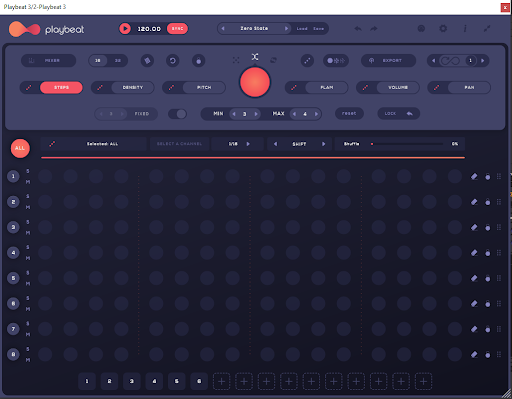
Super clean interface greets you with up to 8 slots for different percussion, claps, hats, kick drums or whatever particular sound you want to load into the unit. There are also preset kits you can use at the top, to load presets that they provide, or click the save button to save a pack of sounds you like, and recall it for later.
To load a new sound, select the sound number, 1-8 on the side, and drag and drop the sound where you see the plus symbol.
Load it all the way up, or just as few as you like. I have tended to like between 6-8 sounds to get a good rhythm, but play around, and see what works best. If you use a kick drum, keep it in spot 1, as that’s typically where your down beat will be populated, but it’s also a good place to load up something interesting like a tom or rhythm lower perc.
Now that you’ve loaded it all with sounds, the fun begins.
Select the number of steps you want to have the probability effect, how dense you want the patterns to be, how much the possibility of each sound pitches up or down, whether you want the sound to flam and create a triplet style sound, how much volume changes suite you, and what kind of panning structures are interest.
![]()
You can set these values globally, or on an individual track, either way, this will determine the amount of adjustment each of your hits of the magic red dot, is going to give you something spectacular or not.
Adjust the red dot to indicate the pattern randomization:

And time to press away!
The video demo above shows what you can come up with, and exactly how fast it will go!
You can have up to 16 different patterns saved in the slots along the bottom of the plug in:
![]()
Other interesting inclusions are sample editors, shift control, shuffle application, and export capabilities that allow you individually export each track, or the pattern as a whole in a single percussion loop for re-editing in the DAW.
The final tip, is to really have some fun, and run the signal through any modulating fx processing, whether that be a multiband processor like Multi-Pass by Kilohearts, or a multi-FX platform like DS Tantra 2, or distortion modulation like Minimal Audio’s Rift.
Ethereal Drums by Ethereal Audio for Kontakt 6 paid version only
Kontakt offers a world of sound sampling that can seem a bit overwhelming on the choices you have in order to find even a good sound that you want to use. While the platform is probably the most robust sample library on the planet, having an infinite choice of options to choose where to spend your hard earned dollars, can be rather intimidating, and cause you to get paralysis by analysis.
I would like to spotlight a few libraries that I’ve found, that I think are great additions to your library of sounds, while also potentially uncovering some under-represented gems in the Kontakt ecosphere that may go unnoticed.
Ethereal Audio’s Ethereal Drums is exactly that type of a release. Released without much fanfare earlier this year, and still available with their introduction discount, I discovered this little gem of a library by meeting the maker at an unexpected gathering of musicians a few months back. Since that time I’ve stayed in communication with him in anticipation of this launch.
This collection of drums, was recorded in studio, with each instrument meticulously recorded and curated to create one of the better sounding drum kits, that I’ve had the pleasure of working with, and an interface that has some very intuitive features that immediately show how quickly and easily you can find the right sounds for really any style of track, be it rock, electronic, hip hop or DnB.
To start, the interface is very clean, with a kit that has individual drop down menus available for each of the available instruments. Kick, snare, open hat, closed hat, crash & cymbal are all available for your customization, and make choosing the right sound, a quick breeze.

In the world of drum kits, Steven Slate drums & IK Multimedia’s Modo Drums are the two heavy weights, and they over complicate the interfaces, while also overwhelm the user with options that at times, seem completely unnecessary for getting just a clean, solid sound, without much work.
Ethereal Drums, skips the overcomplication of the initial screen in favor of hiding the settings in a mixer panel, that does a better job presenting what changes you can make to your sound that anyone can follow along with.
If you want a quick beat to simply get something down fast, select one of the presets available for the genre of music you plan to make. These move quickly, load fast, and are immediately available to play without hogging your memory for each preset. The interface is very snappy, and loads the next drum kit on my machine, with ease, and I haven’t found any errors in switching quickly back and forth.
If you want to test out the drum kit, just click on MIDI, and you’ll get several rhythmic presets to allow you to try out the sounds, without committing to programming your sequences up front. In this video example, I try out the drum and bass MIDIs and flip through a few presets of sounds, to try and just listen to how clean or how dirty I can get the sounds to balance out.
Each of the instruments, again, can get customized as soon as you switch into the mixer, and see all the various controls you have, to dial in that proper sound you need for the instrument in question.
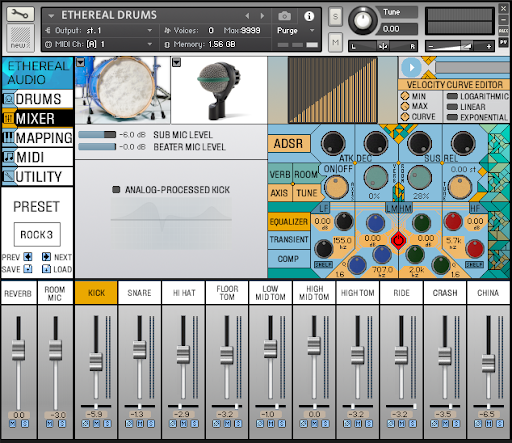
While the color scheme is a bit unconventional, and the GUI for the mixer could use some smoothing of the edges, the functionality is what you pay for, and in this regard, you can’t ask for a more functional control panel, that allows for reverb, axis of hit, tune of each drum, transient shaping, equalization, compression & ADSR that will get you moving quickly towards dialing in these sounds to exactly the timbre and tone that you’re looking for.
On top of the controls for the shape of the sound, each instrument has an option for mic changes, and a good variety of mic types, that again, affect how each sound is represented to track. These loads happen quickly and make this one of the more indepth drum programs available, while making sure that you know exactly how each utility makes its adjustments.
While there are probably a few better looking drum libraries that are available on the market, Kontakt instruments are all about what type of a sound comes from the sampler, and when it comes to a clean representation of each individual drum sound, Ethereal really shines. You can hear the care each recording was done with, and how clean the processing was on the original sound, and the algorithms that are needed for each adjustment of the type of hit, from velocity curves to mic type, is done with a transparency, that makes you think there are millions of samples for each change in the dynamics. There’s no way this could be possible with the small memory load of each preset and instrument presentation, which makes the programming of this style of library an impressive feat of software coding.
You could spend on Slate or Ik Multimedia’s version of the same package, and get the drum sounds that have been used in countless bars of music before, or you can support an independent developer, and get a sound library that was cared for, and loaded in an intuitive, and deceptively complex package, that gives you all the tools to get immediately into programming a drum package for your next track.
They also have a free demo version that you can try out for free, before committing to the full package, so test it out, take a trial run, and see if this instrument is right for your collection. The one thing it will give you, is a unique drum set up, that you potentially won’t hear on best producer friend’s track any time soon, unless you plan on collabing and letting them in on the awesome new package you just acquired.
So that does it, volume 1 of the CVR blog is in the books. Next week, will be a totally new topic, that will cover a different area of production, or the label news, as we keep you updated on all things music and label related. I really hope you have enjoyed my little non sequiturs and descriptive language, and I’ll be back with more VSTs soon that you can drop your credit card down on the table……no literally, it’s maxed out anyway…..and spend your hard earned cash on chasing that one sound!
Brian G
Resident Artist & A&R manager for CVR

